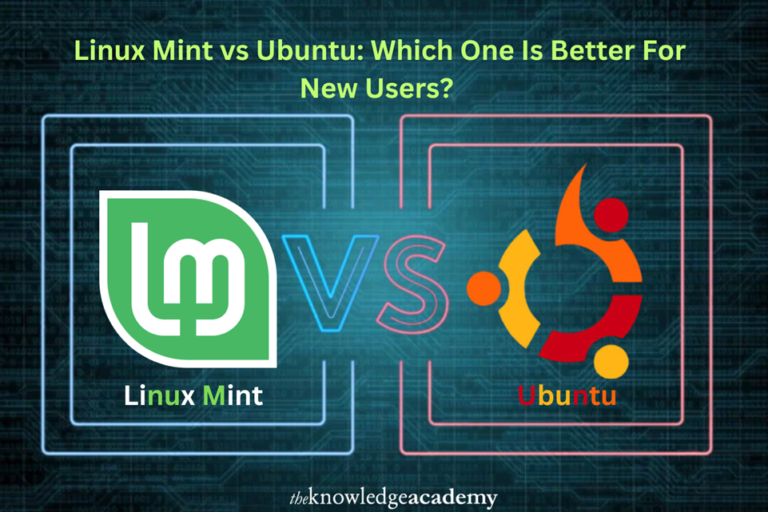When you start going through Linux distributions, these names Linux Mint and Ubuntu will top your search list. As you explore the Linux world, whether for personal use or to pursue Linux Certifications, it is imperative to understand the strengths and weaknesses of these two distributions.
Both are popular choices for beginners as their operating systems. They offer user-friendly interfaces, strong community support, and a variety of other features.
However, which option is more suitable for new users? Let us compare Linux Mint vs Ubuntu and see what sets them apart.
Table of Contents
- Introduction to Linux Mint and Ubuntu
- User Interface and Experience
- Software Management
- Performance and System Requirements
- Conclusion: Which One is Better for New Users?
Introduction to Linux Mint and Ubuntu
Let’s understand each of these better to choose the one that is best suited for your use.
What is Linux Mint?
Linux Mint is an operating system that runs on desktop and laptop machines. It is designed to be easy to operate and comes out of the box set up with the most often-used applications. Since its inception in 2006, it has become among the most common Linux versions.
Originally developed from Ubuntu and Debian, Linux Mint gives an alternative experience with a focus on simplicity and ease of use. It offers a more conventional desktop interface, which makes it easier for users to transition from Windows or macOS.
What is Ubuntu?
Ubuntu is yet another Linux variant that is highly favoured by users. It was developed by Canonical and launched in 2004. It is renowned for its vast software availability, robust community support, and regular updates, and is based on the Debian OS.
This Linux distribution is open source. Ubuntu is the optimal starting point for your exploration of Linux if you are using it for the first time.
User Interface and Experience
Interface and experience are the two important factors for new users.
Linux Mint: Traditional and Familiar
Linux Mint gives three desktop environments for users: Cinnamon, Xfce and MATE. Cinnamon is the most often used one among the three. Closely matching the Windows interface with a start menu, taskbar, and system tray, the Cinnamon desktop is meant to offer a more conventional and familiar experience.
The UI of Linux Mint is simple and easy to navigate for consumers switching from Windows. For those who like a traditional desktop environment, the relatively easy learning curve makes this a great option.
Ubuntu: Modern and Polished
Featuring the sleek and modern GNOME desktop interface, Ubuntu uses a simple and modest style. GNOME focuses on simplicity and efficiency. Users of the interface can access their preferred programs from a single dock on the left side of the screen. These features of GNOME offer a means to display all open windows, programs, and virtual desks in one location.
However, Windows or macOS users may find GNOME’s design unfamiliar, hence some modification would be needed. The absence of a conventional start menu and taskbar may first seem difficult for some users.
Software Management
Both Ubuntu and Linux Mint have built-in tools for managing software, but they handle this process differently.
Linux Mint: Software Manager
Linux Mint software is known for being faster and more responsive. It offers a quick and easy software centre with multiple app access. The straightforward interface with categorised applications helps users locate and install programs.
Flatpak and Snap are both package management systems for Linux. Linux Mint supports Flatpak packages besides the conventional package management. Snap packages are not a top priority for Linux Mint, which would be interesting to consumers who want simpler and quicker installs. The Software Manager offers a better experience for new users since it is more consistent and dependable than the Software Centre of Ubuntu.
Ubuntu: Software Centre
Features of Ubuntu include a graphical interface that enables users to search for, install and run applications. The Software Centre is user-friendly, offering a wide range of applications from various categories. Apart from that, Ubuntu provides Snap packages, which give simple access to the most recent versions of programs and has a strong software repository.
Some users have complained that the Software Centre might be periodically faulty and slow. For some programs, depending on Snap packages could potentially result in bigger installation volumes and longer startup times.
Performance and System Requirements
Based on the desktop configuration and hardware, Linux Mint and Ubuntu can perform differently.
Linux Mint: Lightweight and Efficient
With the Cinnamon, MATE, and Xfce interfaces, Linux Mint is designed to be fast and lighter. Linux Mint is a better option for consumers with outdated technology or those who like a simpler experience since these desktops utilise less resources than GNOME.
The variations in resource use become quite apparent on low-end PCs, where Linux Mint runs more smoothly than Ubuntu.
Ubuntu: Higher Resource Requirements
Ubuntu’s GNOME desktop is known for its polished appearance but can be resource-intensive, especially on older or low-spec hardware. Modern system users will probably have flawless performance; nonetheless, individuals with limited resources might experience poorer responsiveness or higher memory use.
Conclusion: Which One is Better for New Users
While they satisfy diverse tastes, Linux Mint and Ubuntu are great options for first users.
- If you want access to the newest software via Snap packages, don’t mind a little learning curve, and prefer a modern and polished desktop environment, choose Ubuntu.
- If you want a more conventional and familiar desktop experience, have older or lower-spec hardware, and value a lightweight, efficient operating system with an eye towards simplicity, go for Linux Mint.
The best option ultimately depends on your tastes and demands. If you’re not sure, experimenting with both on a virtual machine or live environment will let you choose the one that suits you.